Discuss tools like Google Analytics, Tag Manager, or SEO-focused extensions for developers.
In today’s digital-first world, web development and digital marketing go hand in hand.
As a web developer, you have the technical skills to build stunning websites—but how can you ensure those sites drive traffic, generate leads, and convert visitors into loyal customers?
That’s where digital marketing tools come into play. Let’s dive into the top 5 tools every web developer should master to excel in the digital marketing realm.
1. Google Analytics
Why It’s Essential:
Google Analytics (GA) is the gold standard for tracking website performance and user behavior.
It provides actionable insights into where your traffic comes from, how users interact with your site, and which pages drive the most conversions.
How Developers Can Use It:
- Set up custom event tracking for key actions (e.g., button clicks, form submissions).
- Analyze site speed reports to identify performance bottlenecks.
- Collaborate with marketers to optimize high-traffic pages for better engagement.
Pro Tip: Pair Google Analytics with Google Data Studio to create visually appealing, shareable reports.
2. Google Tag Manager (GTM)
Why It’s Essential:
GTM simplifies the process of adding tracking codes and marketing tags to your website without constantly editing the site’s codebase.
How Developers Can Use It:
- Implement tags for tools like Google Analytics, Facebook Pixel, and LinkedIn Insights without hard-coding them.
- Set up triggers to track specific user actions, such as video plays or file downloads.
- Reduce deployment time for marketing campaigns by managing all tags in one place.
Pro Tip: Use GTM’s built-in preview mode to test tags before publishing.
3. Yoast SEO (or Similar SEO Plugins)
Why It’s Essential:
SEO plugins like Yoast help ensure that your website is optimized for search engines, making it easier for users to find your content.
How Developers Can Use It:
- Optimize meta tags, titles, and descriptions for better click-through rates.
- Generate XML sitemaps to improve crawlability.
- Use readability and keyword analysis tools to enhance content performance.
Pro Tip: Combine Yoast with technical SEO audits to address deeper site issues like broken links and duplicate content.
4. Hotjar
Why It’s Essential:
Hotjar provides heatmaps, session recordings, and user feedback tools, allowing you to see how visitors interact with your site in real time.
How Developers Can Use It:
- Identify areas where users drop off or get stuck.
- Optimize forms by analyzing where users abandon them.
- Validate design changes by tracking user engagement before and after updates.
Pro Tip: Use session recordings to uncover unexpected user behaviors and fix potential usability issues.
5. Screaming Frog SEO Spider
Why It’s Essential:
This powerful desktop tool crawls your website, providing detailed insights into on-page SEO, broken links, duplicate content, and more.
How Developers Can Use It:
- Conduct comprehensive audits to ensure all pages are properly optimized.
- Identify and fix redirect chains and 404 errors.
- Analyze site structure to improve internal linking and crawl depth.
Pro Tip: Use Screaming Frog to generate custom reports for sharing with your marketing team.
Visual Idea: The “Developer’s Toolkit for Digital Marketing Success” Diagram
To enhance the article’s readability and engagement, create a visual representation titled “Developer’s Toolkit for Digital Marketing Success.”
Diagram Features:
- A central illustration of a toolbox labeled “Digital Marketing Tools” with each of the five tools branching out as separate compartments.
- Icons for each tool (e.g., a graph for Google Analytics, a tag for GTM, a magnifying glass for SEO, a heatmap for Hotjar, and a spider for Screaming Frog).
- Brief descriptions under each icon explaining its role and key benefits.
- A circular flowchart showing how these tools work together to improve site performance and marketing ROI.
Conclusion
Success in digital marketing requires more than creativity—it demands a solid technical foundation.
By mastering these five tools, web developers can bridge the gap between design, functionality, and marketing impact.
Whether you’re optimizing site speed, tracking user behavior, or refining SEO strategies, these tools will help you build websites that not only look great but also deliver results.
So, gear up and elevate your digital marketing game today!



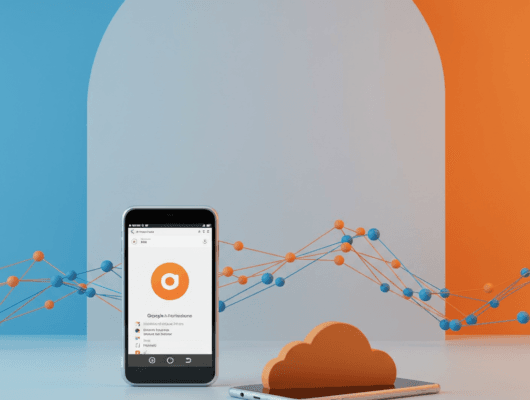




2 Comments